利用wine安装迅雷和QQ
本机环境:
这个方法在本机试了。不行。小伙伴们还是散了吧!!
前一篇安装QQ2012国际版由于版本太老,部分功能不能使用,下面我们安装新版QQ。本机环境
$ cat /proc/version
Linux version 4.10.0-28-generic (buildd@lgw01-12) (gcc version 5.4.0 20160609 (Ubuntu 5.4.0-6ubuntu116.04.4) ) #3216.04.2-Ubuntu SMP Thu Jul 20 10:19:48 UTC 2017
核心内容
- 1.迅雷运行几乎完美,能够用手机号登录,能够正常下载和加速。已知部分图片无法正常显示,无伤大雅。
- 2.QQ运行效率比起其他版本的wineqq来说要高,能够记住密码和自动登录,无法视频通话、远程演示。
所需文件一览
1 | |
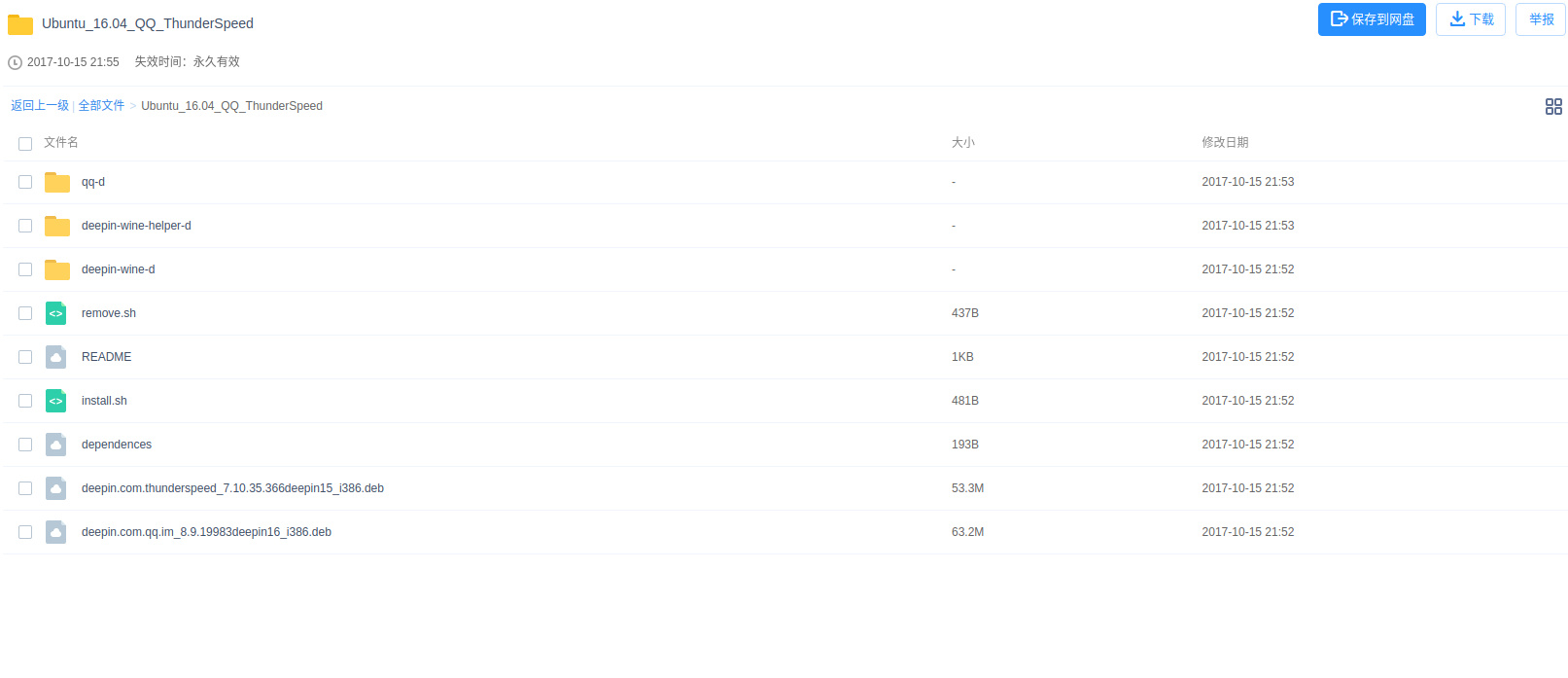
- qq-d文件夹中为搭建deepin-wine环境所需的第一级依赖软件,包括deepin-wine,deepin-wine-helper等。
- deepin-wine-d中为软件包deepin-wine所需的依赖软件,包括deepin-libwine等。
- deepin-wine-helper-d中为软件包deepin-wine-helper所需的部分依赖软件,包括32位的libreadline7等。
网盘链接(链接: https://pan.baidu.com/s/1S69P6tK9St6ZDGBX2E1f2w 密码: 06i9)
安装方法
64位操作系统安装前需检查dpkg是否包含了i386架构的软件包。终端输入
$ dpkg –print-foreign-architectures
如果输出i386则继续下面步骤,如果没有的话,需要先执行:
$ sudo dpkg –add-architecture i386
$ sudo apt-get update
接下来安装deepin-qq和deepin-thunder,方法为打开终端,执行:
$ sudo bash install.sh
如果是 32位操作系统请查看原博客 https://www.ubuntukylin.com/ukylin/forum.php?mod=viewthread&tid=30614
转自https://www.ubuntukylin.com/ukylin/forum.php?mod=viewthread&tid=30614
利用wine安装迅雷和QQ
http://example.com/2018/03/13/2018-03-13-ubuntu-利用wine安装迅雷和QQ/